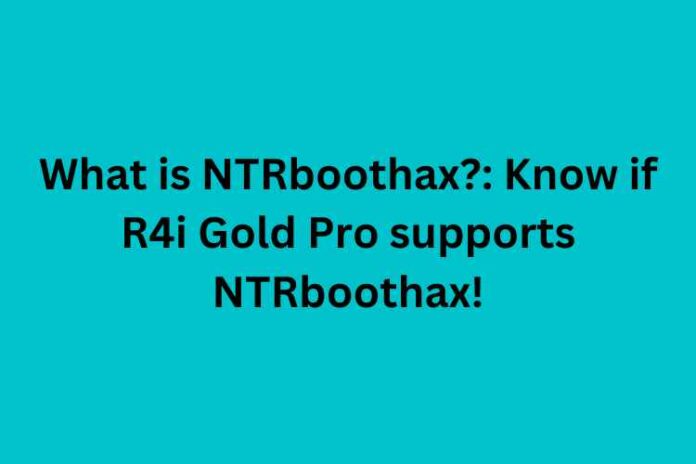As you may know, the R4i Gold Pro has been released. Now, since its release, many people are wondering if it supports DS and 3DS games. Do you also want to know if it is compatible with NTRboothax for installing B9S or 3DS CFW? If yes, then continue reading the article as we will resolve all your doubts and queries related to R4i Gold Pro and its compatibility with NTRboothax.
R4i gold pro-2020
The new version of R4i is finally here. It’s basically the same as the 2017 R4i gold pro version. The only difference may be the mark of 2019 and the new image can be checked from the following.
Does R4i gold pro support DS or 3DS games?
R4pro-3dspro 3ds enables you to play Nintendo ds games easily on 3DS V11.9 and DSI V1.4.5 firmware consoles. However, it is still not playing any Nintendo 3ds ROMs which implies that the 2019 R4i gold pro is a ds game flashcard still.
How can you set up R4i gold pro on any 3DS or DSI device to play free ds games?
Here are a few simple steps by which you can set up R4i gold pro on any 3DS or DSI device:
- Preparation
For starting, you will require to get a micro SD card. The good thing is that size doesn’t matter as R4i gold pro 3ds supports SDHC, which implies it can work with 4G, 8G, 16G, and above as well. If this is the first time you are using the sd card on R4i 3ds then it is recommended that you should format it first. So format the card by right-clicking on it and selecting the “Format” option. Then click “FAT 32” and get the check mark off the “Quick format” option and last click the start option.
- Install kernel to your R4i
Now, go to the official site to download R4i gold pro firmware v3.9b. Once you download it, uncompress or unarchive the r4i firmware.rar file and you will get a folder created by WinZip or WinRar. After that, you have to click to open the folder. Do not just copy the R4 Firmware folder to your micro SD card as you will require to put all of the files onto the ROOT of the micro SD card.
- Download games to your R4
In this step, you need to go to Rom2station.com to download ds ROMs and also make sure to unzip the ROM file to .nds format. After that, drag and copy the ds ROMs to the root of your SD card.
- Play games
In the final step, you need to take out the micro SD card and place it into your R4i gold pro-2020. Then plug the R4 into the N2DS XL or 3DS (XL) and start it to start your game.
Furthermore, this R4i SDHC gold pro-2019 also supports Homebrews, Multimedia function, Emulators, Real-time saving, User cheats, and a lot of other features that you might find helpful.
Is R4i gold pro compatible with NTRboothax?
Yes, R4i gold pro supports NTRboothax Method. So you can use it to flash NTRboothax to any 3DS and it will allow you to install free custom firmware so that you can play 3DS games in another format, CIA. However, after you use it for NTRboothax, you must take a few steps to recover the card to DS Mode, if you still want to play DS games.
Conclusion
But overall, when it comes to if the r4i gold pro-2020 is the best R4I GOLD card to buy then it’s not. Besides, the R4i gold 3ds plus is the best R4I GOLD 3DS card available in the market. It works with the woodR4 kernel, supports NTRboothax and DS games, and has a switch within the chip so that users can switch easily from DS and NTR mode. All these make the R4i gold 3ds+ the best R4I GOLD card to buy. We hope that you found this guide helpful and it answered your query if R4i Gold Pro supports NTRboothax.